Sales call recording
Never miss a detail! Automatically record all calls with inbound leads and save them securely in your CRM. That means no more scrambling to take notes – you can review key points and follow up more effectively.
publicly rated as 4.6/5
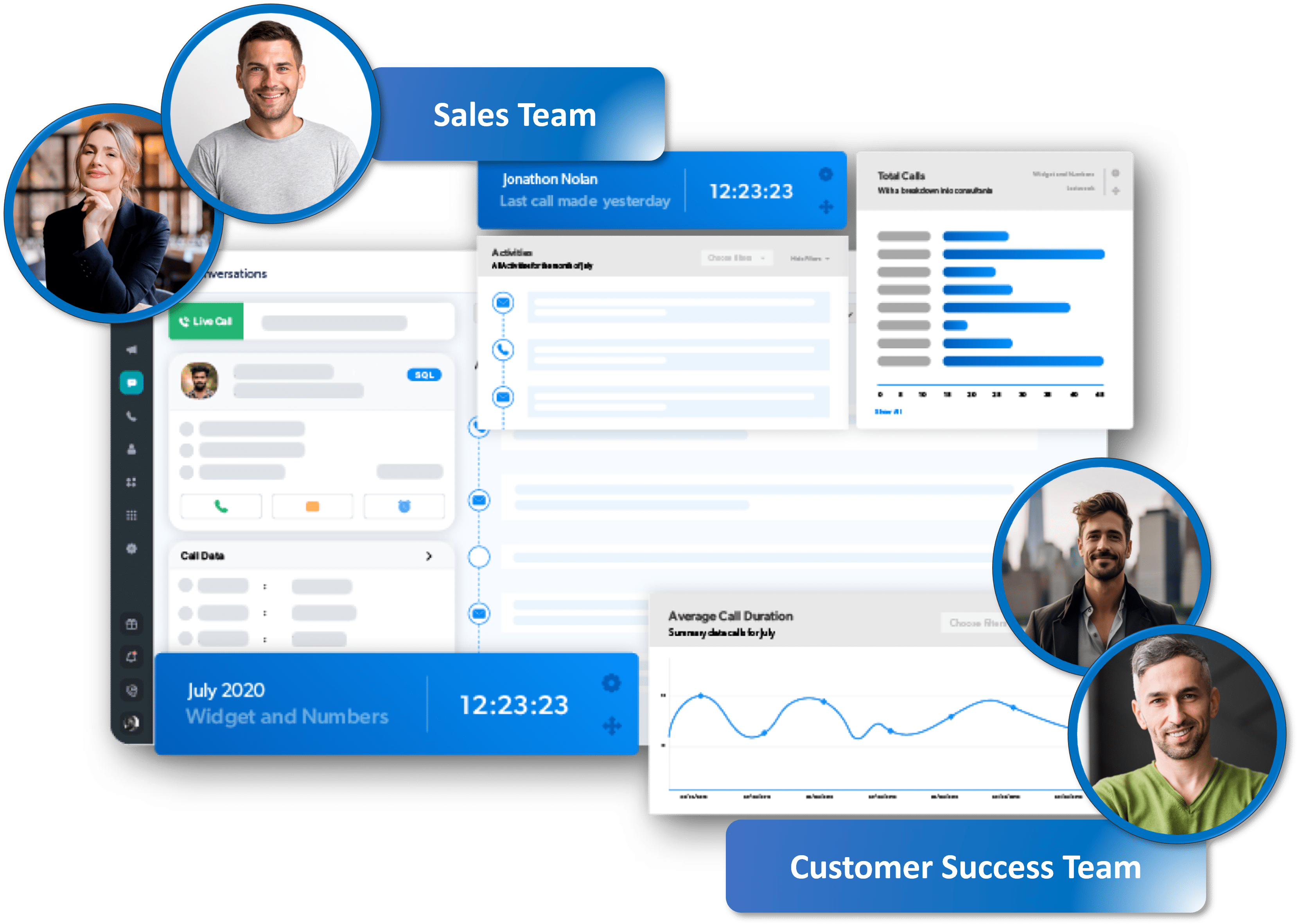
Never miss a detail! Automatically record all calls with inbound leads and save them securely in your CRM. That means no more scrambling to take notes – you can review key points and follow up more effectively.
Track all the good stuff! How fast teams connect with leads, how often they’re getting in touch. It’s like having a super powered scoreboard, helping you identify rockstars and pinpoint areas for improvement.
Never lose track of a promising lead or a key takeaway! LimeCall lets you add notes and tags to every interaction, making it easy to remember details, follow up on action items, and close more deals.
Juggling multiple apps? We play nice with your existing CRM. Everything organized in one place, making life (and sales!) easier for everyone. Plus, it syncs with Slack, teams can stay in the loop and collaborate like champs.
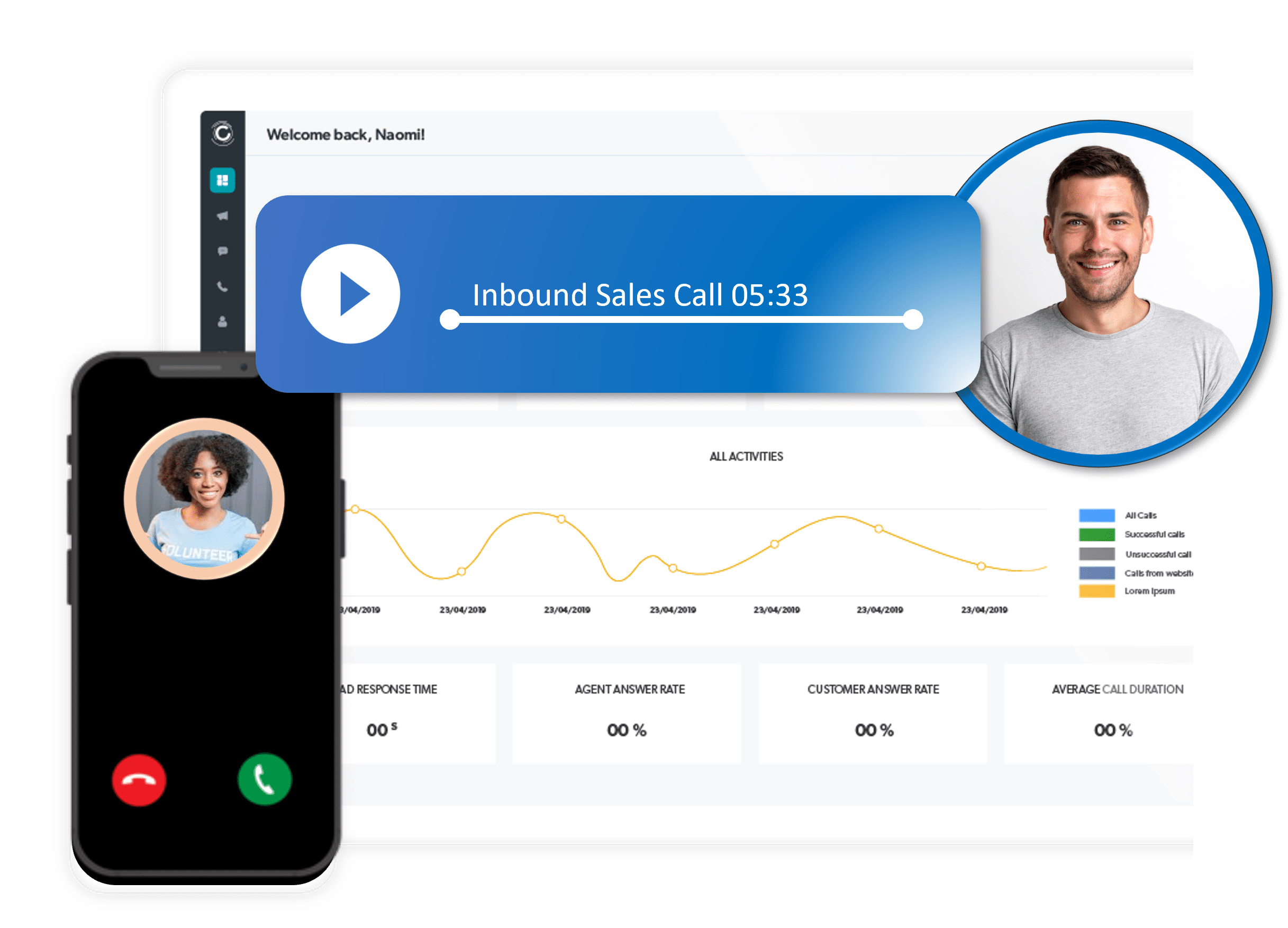
Revisit every interaction with your customers or leads. Call recording is your solution. This powerful feature captures and stores audio from your calls. Provide constructive feedback and coaching.
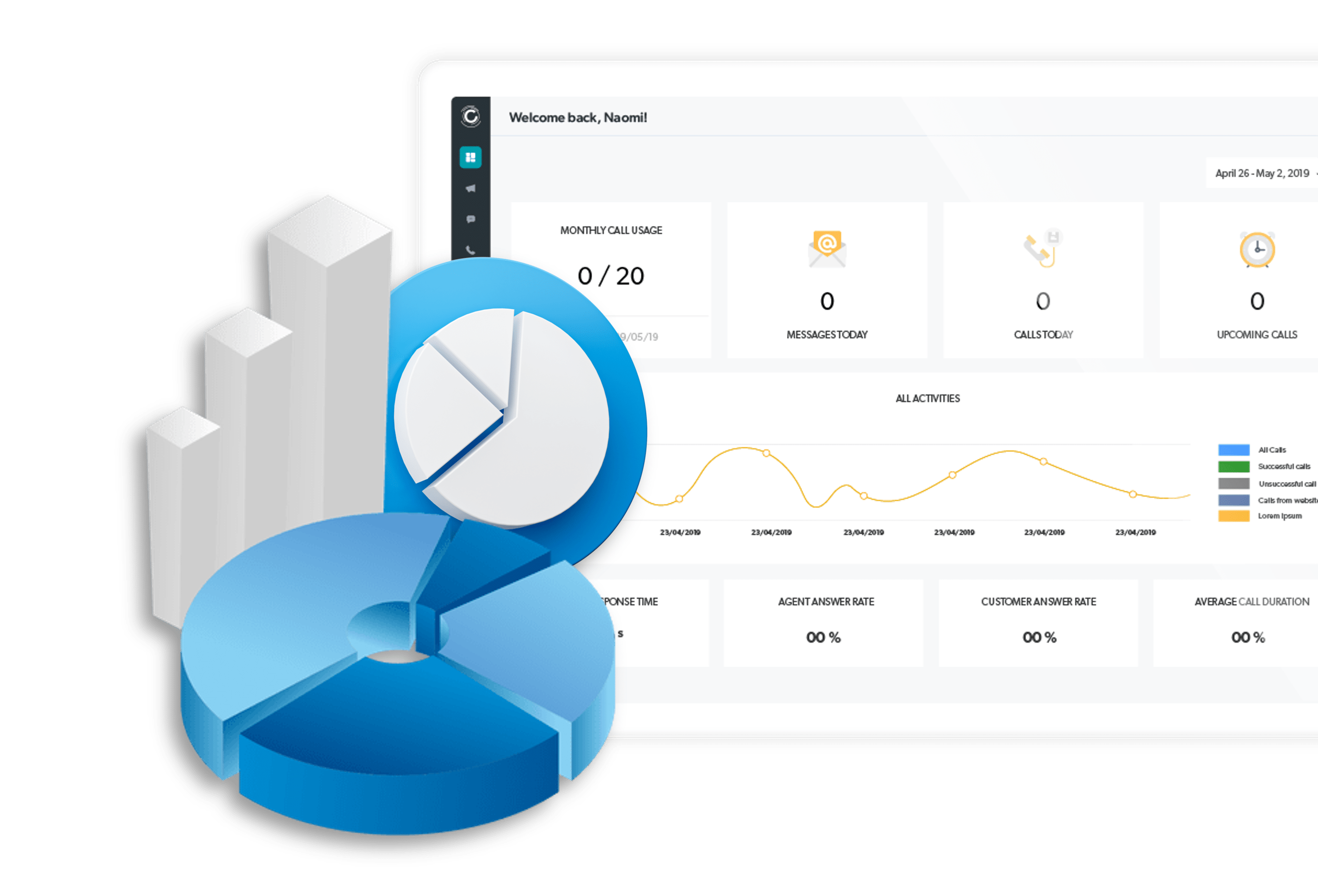
Stop relying on guesswork to understand your team’s performance. Real-time performance tracking delivers instant insights into key metrics, equipping you with data-driven decision-making power.

Seamless integration with your existing tools is essential for maintaining efficiency and productivity. LimeCall’s integrations allow you to connect your call recording and performance tracking features with the platforms you already use.
By leveraging the data from LimeCall, you can increase your caller engagement by 2x.
By immediately calling prospects, your sales reps increase conversion rates.
Boost your efficiency by never missing a single call.
Add a simple code to your website or for WordPress users, simply integrate your site with LimeCall.
Customize your button to match the look and feel of your website. Choose to optimize your marketing campaigns to generate more leads.
You’re good to go! Your leads can now contact you with just one click.
Real support from real people! We are available via live chat and email throughout the day to help you with anything you need.
Contact SupportLimecall is efficient and easy to use. So, if you are not satisfied after the first month, we’ll refund your payment.
Get RefundClick to Call is a feature on LimeCall, a marketing platform for businesses that rely on quality phone calls, leads and new customers to grow and succeed. Click to Call allows you to easily place calls to your website visitors through the LimeCall dashboard, which is designed to give you insights about your marketing efforts.
Yes! Decrease the time it takes to reach out to your potential customers by connecting with them while they are still on your website. This allows you to contact them while they are still interested in your product and increases your conversion rates.
LimeCall offers you a free 14 day trial period, after which you can choose any one of the paid plans we have.
The Click to Call button is compatible with all devices. Be it a computer, tablet, laptop, or mobile, your customers can instantly launch calls from any device.
All calls are recorded and can be easily accessed. This not only helps you monitor the quality of your conversation but also protects you against fraudulent claims.
You can use a simple code on your website or directly integrate with LimeCall. Reach out to our Support team for more information.