Click-to-call technology is revolutionizing the way businesses connect with potential customers. It effortlessly eliminates the need for manual dialing, offering a smooth and efficient way to initiate phone calls directly from a website, social media platform, or even an email. This innovative functionality streamlines communication, fostering a more convenient experience for both businesses and their customers.
What is Click-to-Call?
Imagine browsing a company’s website and having a question. Traditionally, you might face the hurdle of searching for a phone number, navigating an automated system, and waiting on hold. Thankfully, click-to-call eliminates this hassle! With a strategically placed click-to-call button readily available on the website, you can connect with a representative immediately. This not only saves you valuable time but also demonstrates the company’s commitment to providing exceptional customer service.
The power of click-to-call extends beyond websites. Social media platforms can now be seamlessly integrated with click-to-call functionality. For instance, you might see a Facebook ad with a convenient “call now” option. Clicking this button could prompt you to select a preferred time slot for a call with a sales rep. The software then automates the call, ensuring a smooth and efficient connection.
Click-to-call can also integrate with calendar applications like Google Calendar or Outlook Calendar. This empowers potential customers to choose a call time that perfectly aligns with a sales rep’s availability. This eliminates the back-and-forth of scheduling emails, saving time for both parties.
The benefits of click-to-call are undeniable. It significantly reduces friction by eliminating the need for manual dialing. It improves customer experience by providing immediate connection options. Additionally, it increases efficiency for businesses by streamlining communication processes. Click-to-call also offers flexibility.
Users can choose to connect immediately, while businesses can manage call availability through calendar integrations. In essence, click-to-call bridges the gap between the digital and traditional communication channels, fostering a more convenient and efficient way for businesses to connect with potential customers.
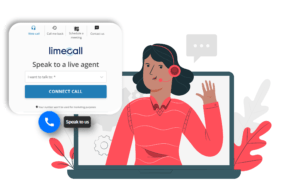
Who needs Click to Call?
Click-to-call isn’t just a cool tech feature – it’s a powerful tool that can transform how businesses connect with customers in real-time. Here’s a glimpse into how click-to-call is making waves across various industries:
-
Direct-to-Consumer (D2C) Businesses: Imagine you’re browsing a website for a new pair of shoes. A question pops up – “Do these come in wide widths?” With click-to-call, a single click connects you directly to a customer service representative who can answer your question on the spot. This instant and personalized interaction can be the difference between a browsing session and a completed sale. D2C businesses like consumer goods companies, real estate agencies, restaurants, and service centers all leverage click-to-call to gain a competitive edge by offering real-time communication for both sales and support.
-
Business-to-Business (B2B) Businesses: Streamlining the sales process is crucial for B2B companies. Click-to-call, when integrated with a Customer Relationship Management (CRM) platform, can be a game-changer. By eliminating the need for manual dialing, click-to-call reduces errors and ensures the sales team stays focused within the CRM environment. This translates to increased efficiency and productivity. Plus, click-to-call offers seamless data management, allowing businesses to track, analyze, and report on calls directly within the CRM platform, providing valuable insights into sales interactions.
-
Software-as-a-Service (SaaS) Companies: For SaaS companies, customer satisfaction is paramount. Click-to-call integrated into their websites and support centers can significantly improve user experience. Customers facing issues can connect directly with an available agent with a simple click, leading to faster resolution times and increased customer satisfaction. This can ultimately translate to higher conversion rates and a more loyal customer base.
-
Delivery Services and Ride Sharing Apps: Ensuring seamless communication between customers and drivers is crucial for delivery services and ride-sharing apps. Click-to-call allows customers to easily connect with their drivers for last-minute changes or directions. Additionally, when combined with masked phone numbers, click-to-call protects both the driver’s and customer’s privacy, fostering trust and security within the platform.
These are just a few examples of how click-to-call is transforming the way businesses connect with customers. Its versatility and ease of use make it a valuable tool for companies across various industries, ultimately leading to improved customer experiences, increased efficiency, and a competitive edge in the marketplace.
What Powers Click-to-Call? About the Technology
Click-to-call functionality has become a game-changer in the way businesses connect with customers and leads. It transcends the clunky process of manually dialing phone numbers, offering a seamless and efficient way to initiate calls directly from a website or CRM system.
By simply clicking a phone number, users can connect with the desired party, saving valuable time and enhancing the overall communication experience.
Here’s a deeper dive into how click-to-call works:
-
CRM Integration: Click-to-call shines when integrated with Customer Relationship Management (CRM) software. This integration allows agents to leverage the power of their CRM by initiating calls directly from customer records. Imagine an agent working on a customer support issue. With click-to-call integrated into their CRM, they can see the customer’s details, past interactions, and any relevant notes – all while clicking a button to initiate the call. This streamlines the process and equips the agent with the necessary context to deliver exceptional customer service.
-
Click Activation: Activating click-to-call is as simple as clicking a phone number. This can be done within a CRM interface, on a website’s contact page, or even embedded within email marketing materials. Once clicked, the magic happens behind the scenes.
-
VoIP Connection: Click-to-call leverages Voice over Internet Protocol (VoIP) technology. This means the call is routed over the internet instead of traditional phone lines. This offers several advantages, including potentially lower call costs, improved call quality, and the ability to integrate additional features like call recording and analytics.
-
Customer Connection: Upon clicking the phone number, the system dials the customer’s phone. Once answered, the user and customer are connected, ready to begin their conversation. For the agent, all the relevant customer information from the CRM remains readily available on their screen throughout the call. This allows for a more personalized and efficient interaction.
The Benefits of Click-to-Call are Extensive:
-
Increased Efficiency: Click-to-call eliminates the time-consuming task of manually dialing numbers. This frees up valuable time for agents, allowing them to focus on what matters most – having productive conversations with customers and leads.
-
Improved Customer Experience: Click-to-call empowers businesses to deliver a superior customer experience. Imagine a customer browsing a website with a question. With click-to-call functionality, they can instantly connect with a representative without the hassle of finding a phone number and navigating menus. This seamless experience fosters customer satisfaction and loyalty.
-
Time-Saving and Convenient: Click-to-call benefits both businesses and their customers. Businesses save time by streamlining call initiation, while customers appreciate the convenience of immediate connection.
-
Flexibility: Unlike automatic dialers, click-to-call offers more control over call initiation. Agents can choose the most opportune moment to connect with a customer, leading to more productive conversations.
-
Call Tracking and Analytics: Click-to-call solutions often integrate with call tracking and analytics tools. This provides valuable data on call details, such as call duration, call outcomes, and even customer location (helpful for businesses like delivery services). Businesses can leverage this data to analyze customer behavior, identify trends, and improve overall communication strategies. Learn more about Call Tracking.
Click-to-call also offers significant advantages for Sales Teams:
-
Faster Response Time: Leads are most receptive when contacted quickly. Click-to-call empowers sales reps to connect with leads instantly, maximizing the chances of converting them into paying customers.
-
Enhanced Productivity: Imagine a sales rep spending less time dialling and more time on strategic selling. Click-to-call eliminates the time wasted on dialling, allowing reps to focus on building relationships, understanding customer needs, and effectively presenting their products or services.
-
Real-time Customer Access: When a sales rep clicks to call a lead, they have instant access to all the relevant customer information stored within the CRM. This allows them to tailor their sales pitch in real-time, increasing the chances of a successful sale.
-
Call Recording and Follow-up: Click-to-call solutions often include call recording features. This allows sales reps to review important conversations, identify missed opportunities, refine their sales techniques, and improve their approach for future interactions.
-
Seamless Lead Management: Click-to-call integrates seamlessly with lead management processes within CRM systems. Sales reps can initiate calls directly from lead records and automatically log call details, including timestamps, duration, and outcomes. This streamlines lead management, ensures accurate data recording, and facilitates efficient lead tracking and follow-up.
-
Performance Tracking: Click-to-call captures valuable call data that can be used for performance tracking and sales analytics. Sales managers can analyze metrics such as call volume, call duration, conversion rates, and revenue generated.
Click to Call Lingo – Simple Terms for Big Results
The term “click-to-call” might seem straightforward, but surprisingly, it encompasses a few distinct functionalities. Each one, however, is designed with the same positive goal: to streamline communication. Let’s delve deeper into these variations and explore how they all contribute to a smoother connection between businesses and their valued customers.
Click-to-Call Within Software Applications:
Imagine you’re working within a customer relationship management (CRM) system, diligently managing customer interactions. You come across a contact’s phone number listed in their profile. Thankfully, click-to-call functionality embedded within the CRM allows you to bypass the traditional method of manually dialing the number.
With a simple click on the phone number itself, the CRM initiates the call directly from the application interface. This eliminates the need for error-prone manual dialing or the hassle of copying and pasting the number between applications – a win-win for both efficiency and accuracy!
Click-to-Call Buttons on Websites:
In the realm of web development, click-to-call functionality leverages code to create clickable phone numbers directly on a webpage. When a user on a mobile device encounters one of these clickable numbers, they don’t need to navigate away from the website or manually enter the digits, a process that can be cumbersome on smaller screens. Clicking the number automatically prompts their phone’s dialer to initiate the call.
This convenience factor is particularly valuable for mobile users, who may not always have a pen and paper handy to jot down a phone number. Additionally, it keeps them engaged with your website, eliminating the potential distraction of searching for your contact information elsewhere.
Click-to-Call Software Solutions:
The term “click-to-call” can also extend to comprehensive software solutions offered by various companies, with LimeCall being just one example. These tools go beyond the basic click-to-call functionality by offering a wider range of features designed to enhance the communication experience for both you and your customers.
For instance, LimeCall might provide a customizable widget that can be seamlessly integrated into your website. When a visitor browsing the website clicks on this widget, they’re not simply connected to a random representative, potentially leading to frustration. The system can prompt them to enter their phone number and perhaps even select a preferred time slot for a call back.
This ensures a more personalized experience and eliminates the frustration of waiting on hold for an available agent. LimeCall, or similar software solutions, might also offer features like call recording and analytics. These features provide valuable insights into customer interactions, allowing you to identify areas for improvement and tailor your communication strategies for better customer engagement.
Worth considering:
Regardless of the specific implementation, click-to-call technology offers a multitude of benefits for both businesses and their customers:
-
Simplified Customer Communication: Click-to-call removes the barrier of manual dialing, making it easier and faster for customers to connect with a business representative. This not only improves the customer experience but also increases the likelihood of a customer following through with an inquiry or purchase.
-
Improved User Experience: On mobile devices, click-to-call buttons provide a seamless way to initiate calls, eliminating the need to navigate away from the website and manually enter the phone number. This enhances the user experience, especially for customers who are accustomed to the convenience of a single click.
-
Increased Efficiency: Click-to-call streamlines communication for both businesses and customers. Businesses no longer need to waste time manually dialing numbers or providing phone numbers verbally. Customers save time by avoiding manual dialing and the frustration of navigating automated phone menus.
-
Enhanced Customer Service: Click-to-call software solutions with features like call routing and pre-filled customer information can ensure that customers are connected to the most appropriate representative. This leads to a more personalized and efficient customer service experience, fostering long-term customer satisfaction.
-
Data-Driven Insights: Click-to-call software that offers call recording and analytics allows businesses to analyze customer interactions, identify areas for improvement, and tailor their communication strategies for better customer engagement. This valuable data empowers you to continuously refine your approach and provide an exceptional customer experience.
Click-to-call technology, in its various forms, bridges the gap between the digital and traditional communication channels. It empowers businesses to offer a more convenient and efficient way for customers to connect, ultimately fostering stronger customer relationships and driving business growth.
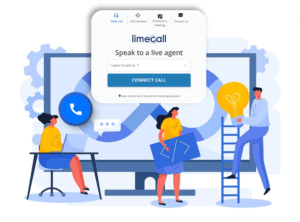
How Click to Call Works?
Click-to-call might seem like a simple button, but there’s a clever technological dance happening behind the scenes! Let’s break down the process step-by-step, exploring the technical magic that transforms a click into a real-time conversation:
-
The Click Initiates the Connection: The journey begins with a user clicking a designated button or link. This seemingly simple action triggers a pre-programmed script within your click-to-call software. This script can reside on your website’s code or be delivered through a third-party service integrated with your platform.
- Device Determines the Path: The click-to-call software then recognizes the user’s device and tailors the action accordingly:
-
Computers: For desktop or laptop users, the script might initiate a pop-up window or redirect the user to a dedicated landing page. This page typically displays a web form where the user enters their phone number. Once submitted, the click-to-call software interacts with your business’s communication system (like a VoIP platform) to initiate a callback. This creates a seamless transition for the user, eliminating the need to search for your contact information.
-
Smartphones: Smartphones leverage the power of pre-installed dialer apps. Clicking the button directly triggers a call intent within the phone’s operating system. This intent instructs the dialer app to initiate a phone call to the pre-programmed phone number linked to the click-to-call button. This method offers a one-click connection, perfect for users on the go.
-
Behind the Scenes Orchestration: Once the user’s phone number is identified (either through manual entry or automatic phone dialing), the click-to-call software swings into action.
-
Initiating the Call: The software communicates with your business’s communication system (like a VoIP platform or PBX) to establish a call connection. This connection could be directed to a specific phone number, a call queue, or a designated team based on pre-defined routing rules.
-
(Optional) Context Transfer: In some advanced click-to-call systems, additional information might be transferred alongside the call. This could include the user’s web page location (the specific product page they were browsing) or details from a completed form (like their name or inquiry). This contextual data equips your representative with valuable information before the conversation even begins, allowing for a more personalized and efficient interaction.
-
Ring, Ring… Connection Established: The final step is the simplest yet most crucial – the connection! The user’s phone rings, and upon answering, they are directly connected to the appropriate representative within your business. This could be a sales rep, a customer service agent, or any other team member designated to handle these calls.
This entire process happens in a matter of seconds, offering a smooth and immediate connection for both the user and your business. By eliminating the need for manual dialing or searching for contact information, click-to-call streamlines communication, fosters a more positive user experience, and empowers your team to deliver exceptional customer service.
Let’s break down the basic types of Click-to-Call
Click-to-call may seem like a one-size-fits-all solution, but beneath the surface lies a world of flexibility. Let’s delve into the various types of click-to-call functionalities that can cater to your specific business needs:
-
Click-to-Dial: This is the most straightforward click-to-call option, particularly popular on smartphones. Clicking the button directly launches a phone call using the device’s built-in dialer, seamlessly connecting the user with your pre-programmed business number. It’s fast, efficient, and ideal for mobile users seeking a one-click connection.
-
Click-to-Callback: This approach caters to users on desktops or laptops who might not be readily available to answer a call at the exact moment. Clicking the button triggers a web form where the user enters their phone number and preferred contact time (optional). Your click-to-call software then initiates a callback to the user’s number at the designated time, ensuring they don’t miss the conversation.
-
Click-to-Connect with Integration: This advanced option takes click-to-call a step further by integrating with your existing business tools. For instance, clicking the button could automatically connect the user to an available representative within a specific department (sales, support, etc.) based on pre-defined routing rules within your CRM platform. Additionally, some systems might transfer contextual data alongside the call, such as the user’s web page location or details from a completed form. This equips your team with valuable information before the conversation begins, allowing for a more personalized interaction.
-
WebRTC Click-to-Call: This innovative approach eliminates the need for separate software downloads. WebRTC (Web Real-Time Communication) technology allows for browser-based calls, meaning users can connect directly through their web browser with just a click. This streamlines the process even further, offering a convenient option for users who might not want to switch between apps or provide their phone number.
By understanding these different click-to-call functionalities, you can choose the approach that best aligns with your business strategy and target audience. Whether prioritizing immediate mobile connections or offering flexible callback options, click-to-call provides a versatile toolbox to enhance your communication channels and improve customer experiences.
Click to Call Features
Click-to-call has become an indispensable tool for businesses seeking to seamlessly bridge the gap between online interactions and real-time communication. It’s more than just a button; it’s a strategic advantage, offering a multitude of features and benefits that can significantly transform your customer experience.
Here, we’ll delve into the key features of click-to-call and how they translate into substantial advantages for both your business and your customers.
Click-to-Call Features: Effortless Connections and Device Flexibility
Click-to-call features eliminate the frustration of searching for phone numbers or navigating complex menus. In a single click or tap, users can connect with your team instantly. This effortless solution fosters a more positive user experience, removing friction from the customer journey.
Click-to-call caters to users on all devices, offering remarkable flexibility. Smartphone users can enjoy a seamless click-to-dial experience, while desktop users can leverage callback options or web-based connections. This adaptability ensures that everyone can connect with your business on their terms, regardless of device.
Advanced Features: Targeted Routing and Contextual Information
Advanced click-to-call systems can integrate seamlessly with your CRM or other business tools. This allows for intelligent call routing, directing users to the most appropriate representative based on pre-defined rules. Imagine a user clicking on a “sales inquiry” button – the call would be automatically routed to a dedicated sales rep, ensuring they receive the most relevant assistance.
Taking it a step further, some click-to-call options go beyond basic connections. They can transfer additional data alongside the call. This could include the user’s web page location (think a product page they were browsing) or details from a completed form (like their name or inquiry). This equips your team with valuable context before the conversation even begins, allowing for a more personalized and efficient interaction.
Benefits for Businesses: Increased Conversions and Improved Efficiency
By capturing high-interest leads at the peak of their engagement, click-to-call significantly increases the likelihood of conversion. A single click connects them with a representative who can address their questions and push them towards a purchase.
Moving on to customer satisfaction, click-to-call empowers customers to get the help they need right away. Whether it’s resolving a technical issue or discussing product details, immediate access to live support fosters trust and builds positive and lasting customer relationships.
Furthermore, eliminating the need for manual dialing and routing calls saves your team valuable time. Additionally, contextual information provided by click-to-call allows for more focused conversations, further streamlining the call process and enhancing overall efficiency.
Measurable Results: Optimizing Your Click-to-Call Strategy
Click-to-call features often come with reporting capabilities. You can track call volume, analyze call duration, and even identify peak call times. This valuable data allows you to optimize your click-to-call strategy for maximum impact. In conclusion, click-to-call isn’t just a simple feature; it’s a powerful tool that can reshape your communication strategy.
By offering a seamless connection for users and valuable insights for your business, click-to-call unlocks a world of improved customer experiences, increased sales opportunities, and a more efficient overall operation.
Obstacles and Essential Stats
Click-to-call has emerged as a powerful tool for businesses, bridging the gap between online browsing and real-time interactions. However, it’s important to acknowledge that it’s not without its challenges. Let’s delve into the world of click-to-call, exploring its undeniable benefits through essential statistics and acknowledging some potential obstacles to consider for a well-rounded implementation.
Essential Stats Highlighting Click-to-Call’s Power:
There’s no denying the positive impact click-to-call can have on your business. Here are some key statistics that paint a clear picture:
-
Conversion Booster: Studies show that click-to-call can significantly increase conversion rates by up to 200%. When a potential customer is highly engaged and has questions, click-to-call allows them to connect with a representative immediately, capitalizing on that crucial window of opportunity.
-
Customer Satisfaction Champion: Over 60% of customers prefer to resolve issues over the phone. Click-to-call empowers them to do just that, leading to increased customer satisfaction and fostering trust in your brand.
-
Efficiency Enhancer: Click-to-call eliminates the need for manual dialing and lengthy phone number searches, saving your team valuable time. Additionally, some features allow for pre-populated information to be transferred during the call, further streamlining the process for both your team and the customer.
Obstacles to Consider for a Smooth Click-to-Call Experience:
While the benefits are undeniable, it’s important to be aware of potential hurdles:
-
Not Mobile-Friendly: In today’s mobile-first world, ensuring your click-to-call functionality is optimized for smartphones is crucial. A poorly designed button or one that doesn’t work seamlessly on mobile devices can create frustration and deter potential customers.
-
Integration Challenges: Integrating click-to-call with your existing business tools can sometimes be a technical hurdle. However, several user-friendly options are available, and the long-term benefits outweigh the initial setup challenges.
-
Call Routing Confusion: Improper call routing can lead to frustrated customers reaching the wrong department. Clearly define routing rules within your click-to-call system to ensure calls are directed to the appropriate representatives.
A Well-Planned Click-to-Call Strategy Wins
By understanding both the advantages and potential obstacles, you can leverage click-to-call to its full potential. With careful planning, the right technology, and a focus on user experience, click-to-call can become a game-changer for your business, boosting conversions, enhancing customer satisfaction, and ultimately creating a more efficient and successful operation.
Beyond the Obstacles: Essential Click to Call Metrics
Click-to-call has become an indispensable tool for businesses seeking to bridge the gap between online interactions and real-time communication. Moving beyond just a convenient button, it offers valuable insights through measurable metrics.
By tracking these key performance indicators (KPIs), you can unlock the full potential of your click-to-call strategy and optimize it for maximum impact. Here, we’ll explore the essential click-to-call metrics that paint a clear picture of your customer engagement and guide you towards success:
-
Click-Through Rate (CTR): This metric reveals the percentage of users who see your click-to-call button and actually click on it. A high CTR indicates that your button placement and messaging are effective in capturing user interest. Furthermore, analyzing CTR across different pages and campaigns allows you to identify areas for improvement and optimize your click-to-call strategy for better visibility.
-
Call Conversion Rate: This metric takes things a step further. It measures the percentage of clicks that actually result in a completed phone call. A high call conversion rate indicates that users are not only finding your click-to-call button but also taking action to connect with your team. Looking deeper, you can analyze call conversion rates by source (website, social media) to understand where your most engaged leads are coming from.
-
Average Call Duration: While shorter calls might seem ideal, it’s important to consider the context. An average call duration that falls within the industry standard for your specific service or product could indicate productive and efficient conversations. On the other hand, exceptionally short call durations might suggest missed opportunities to address customer concerns fully.
-
Cost per Call (CPC): Understanding the cost associated with each call generated through your click-to-call campaigns is crucial. By analyzing CPC alongside your call conversion rate, you can determine the cost-effectiveness of your click-to-call strategy. Ideally, you want to see a healthy balance between cost and the number of qualified leads generated through these calls.
-
Customer Satisfaction Scores: Ultimately, the success of your click-to-call strategy hinges on customer satisfaction. Consider integrating post-call surveys or feedback mechanisms to gauge customer experience. Positive feedback regarding the ease of use, call resolution, and representative interaction confirms that your click-to-call system is functioning effectively and fostering positive customer relationships.
Metrics for a Data-Driven Click-to-Call Strategy
By tracking these essential click-to-call metrics, you gain valuable insights into user behavior and the effectiveness of your communication channels.
Armed with this data, you can make informed decisions about optimizing your click-to-call button placement, tailoring messaging, and ensuring a seamless call experience for your customers.
Remember, click-to-call is a powerful tool, and by leveraging its data-driven potential, you can transform it into a key driver of improved customer engagement, increased conversions, and ultimately, a thriving business.

Choosing Click to Call Software
In today’s fiercely competitive landscape, exceptional customer service stands as a cornerstone of brand loyalty. Click-to-call software empowers businesses to bridge the online gap and connect with customers directly – a powerful tool to elevate your service offerings and create a more positive and lasting customer experience.
However, navigating a sea of options can be overwhelming. Here’s a breakdown of key considerations to ensure you choose the click-to-call solution that perfectly aligns with your business needs and fosters a customer-centric environment:
Understanding Your Requirements: Tailoring the Solution to Your Business
-
Size: Scale is crucial. Don’t get bogged down by a solution designed for a thousand agents when your needs are closer to three hundred. Look for providers offering flexible plans that cater to growing businesses. Ideally, these plans should be scalable, allowing you to seamlessly adjust your click-to-call functionality as your team expands.
-
Security: Data breaches are a rising concern. Choose software with robust security protocols to safeguard sensitive customer information. Ask questions about data storage, access control, and system maintenance practices. Furthermore, consider inquiring about industry certifications and compliance with relevant security standards to ensure the highest level of protection.
-
Cost: Finding the sweet spot between affordability and quality is paramount. Don’t be swayed by the cheapest option – consider long-term value and potential performance gains. In addition to researching average industry costs, don’t hesitate to leverage quotes from multiple providers to negotiate a price that fits your budget while delivering the performance you need.
Focusing on User Experience: Empowering Your Team for Success
-
Ease of Use: Don’t let complex software hinder your team’s effectiveness. Prioritize intuitive, user-friendly interfaces that enable your agents to master the platform quickly. Consider offering trial periods where agents can test-drive the software and provide feedback. This allows for a hassle-free onboarding process and ensures everyone feels comfortable using the new system.
-
Technical Support: Technical hiccups are inevitable. Ensure your chosen provider offers reliable, responsive technical support, ideally 24/7. Look for a partner dedicated to resolving your issues promptly, minimizing downtime and maximizing productivity. A strong technical support team is an invaluable asset, ensuring your click-to-call system functions smoothly and empowers your agents to provide uninterrupted service.
-
Customer Service: Evaluate how the provider itself treats its customers. Read online reviews, check their social media presence, and gauge their responsiveness to inquiries. Excellent customer service from the software provider often translates into a better experience for your own customers. After all, a company that prioritizes customer satisfaction is more likely to develop a user-friendly and well-supported click-to-call solution.
Additional Considerations: Expanding Your Click-to-Call Strategy
-
Omnichannel Compatibility: Today’s customers expect seamless interaction across various channels. Choose a click-to-call solution that integrates with other communication platforms (email, chat) to provide a unified customer experience. By offering a variety of communication options, you can cater to customer preferences and ensure they can easily connect with your team through their preferred channels.
-
Reporting and Analytics: Data-driven insights are crucial for optimizing your click-to-call strategy. Look for software that offers comprehensive reporting features, allowing you to track metrics like call volume, duration, and conversion rates. These valuable insights can help you identify areas for improvement, refine your click-to-call approach, and ultimately maximize its effectiveness.
By prioritizing these factors, you’ll be well-equipped to choose a click-to-call solution that empowers your team to deliver exceptional customer service, ultimately fostering brand loyalty and driving sustainable business growth.
Remember, a well-chosen click-to-call solution can become a game-changer for your customer interactions, transforming them into positive and productive experiences that keep your customers coming back for more.
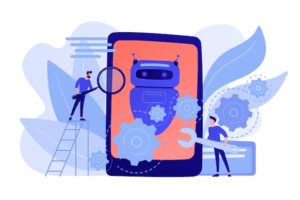
Adding Click to Call to Your Website (Made Easy!)
Click-to-call functionality has become an essential feature for businesses seeking to bridge the gap between website visitors and real-time conversations. It’s more than just a convenience; it’s a strategic tool that can significantly boost your customer engagement and conversions. The good news? Adding click-to-call to your website is surprisingly easy, and the benefits are abundant.
Here’s a breakdown of the process, making it a breeze to implement click-to-call on your website:
- Leverage Existing Tools (For the Tech-Savvy): Website Builders: Many popular website builders (like Wix, Squarespace, or Weebly) offer built-in click-to-call functionality. Simply locate the feature within your website builder’s settings, customize the button appearance to match your website’s design, and enter your phone number. Voila! You’ve seamlessly integrated click-to-call without any coding required.
- Third-Party Plugins (For Added Flexibility): WordPress Users Rejoice! A vast array of click-to-call plugins are readily available for WordPress websites. These plugins often offer additional features like call tracking, analytics, and customizable greetings. Explore popular options like WP Call Button or Click to Call by CallHippo, carefully review their features, and choose the one that best suits your needs. Installation is typically straightforward, and most plugins provide clear instructions to guide you through the process.
- Manual Code Implementation (For the Tech-Adventurous): For those comfortable with code, you can directly add click-to-call functionality using HTML. The process involves creating a link with the “tel:” prefix followed by your phone number (without spaces or dashes). While this approach offers the most control, it requires some coding knowledge. If you’re unsure, consider exploring the first two options for a more user-friendly approach.
The Power of Click-to-Call: Benefits Abound
By incorporating click-to-call, you’ll unlock a multitude of advantages for your business:
-
Effortless Connection: Imagine the ease for website visitors! They can connect with your team instantly with a single click, eliminating the need to search for phone numbers or navigate complex menus. This seamless experience fosters a more positive user experience and encourages immediate communication.
-
Increased Conversions: Studies show that click-to-call can significantly increase conversion rates. When website visitors are highly engaged and have questions, click-to-call allows them to connect with a representative right away, capitalizing on that crucial window of opportunity to address their concerns and convert them into customers.
-
Enhanced Customer Satisfaction: Click-to-call empowers customers to get the help they need quickly and efficiently. Whether it’s resolving a technical issue or discussing product details, immediate access to live support builds trust and fosters positive customer relationships.
A Click Away from Success
Adding click-to-call to your website is a simple yet powerful way to improve customer engagement, boost conversions, and enhance overall customer satisfaction. By following these steps and considering the undeniable benefits, you can easily bridge the gap between online interactions and real-time communication.
Ultimately positioning your business for sustainable success. So, what are you waiting for? Get clicking and start connecting with your customers in a whole new way!
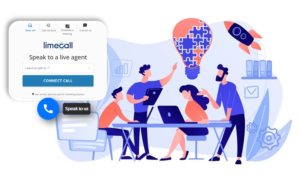
Let’s Round things Up
Click-to-call has emerged as more than just a button; it’s a strategic communication tool with the power to significantly transform the way you connect with your customers. By following the guidance outlined in this comprehensive guide, you’ve gained valuable insights into the benefits, features, implementation considerations, and success metrics associated with click-to-call.
Moving forward, remember that a well-planned click-to-call strategy, coupled with the right technology and a focus on user experience, can unlock a world of advantages for your business. Imagine increased conversion rates, enhanced customer satisfaction, and a more streamlined operation – all fueled by the power of seamless click-to-call functionality.
In conclusion, embracing click-to-call isn’t just about keeping pace with evolving technologies; it’s about proactively creating a more positive and efficient customer journey. With the knowledge you’ve gained from this guide, you’re now equipped to implement click-to-call effectively, bridge the gap between online browsing and real-time interactions, and ultimately build stronger customer relationships that drive long-term success.
Ready to try Click-to-call on your site? Try for FREE




