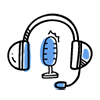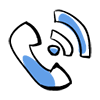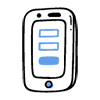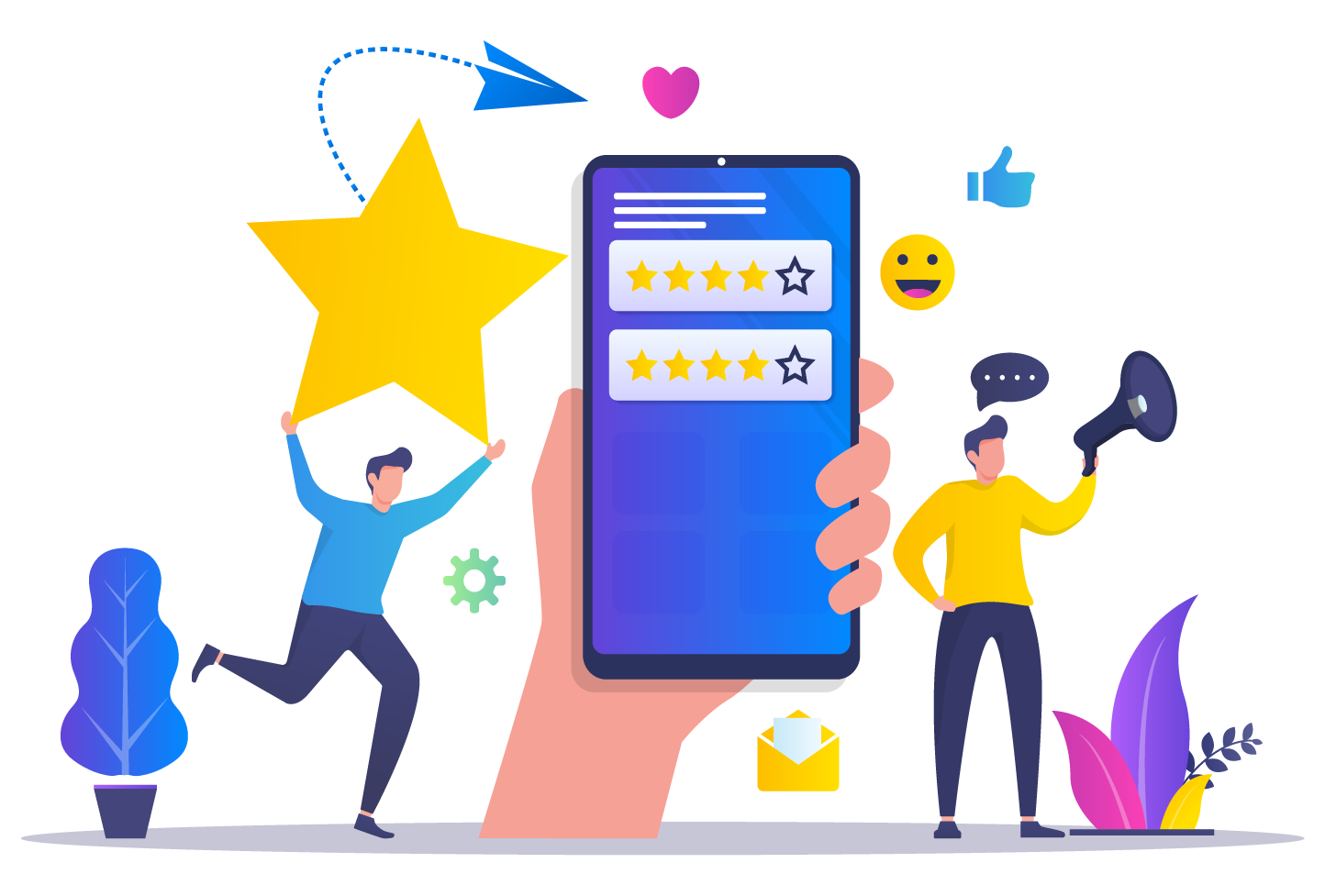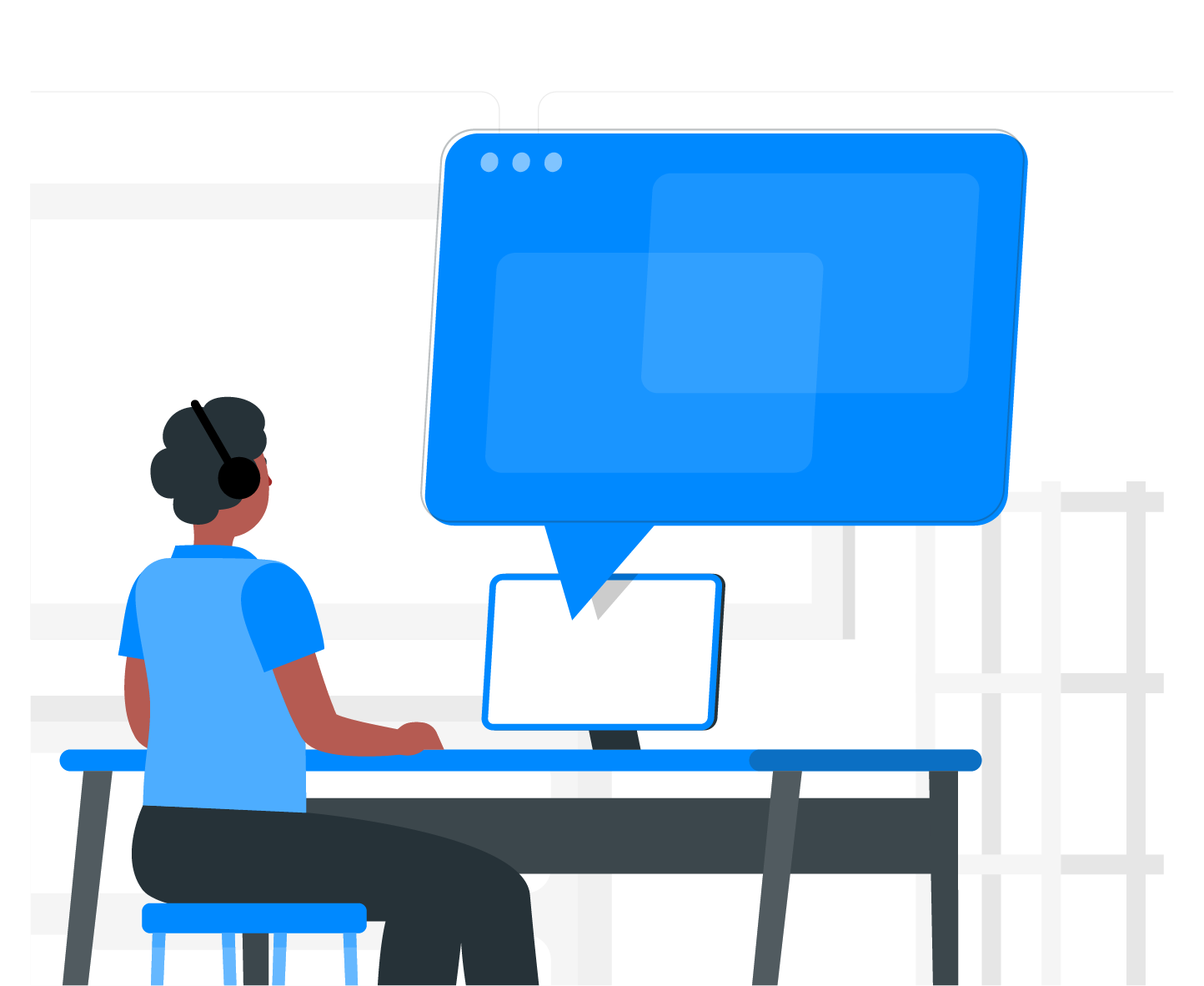Lead distribution is a strategy that goes beyond just assigning incoming leads to different sales reps.
It involves matching every lead to the sales rep who is in the best position to seal this deal.
You know that each of your leads is different. They all have different needs, desires, and goals. And each one of your sales reps has different strengths, abilities, and experiences.
That’s why matching each lead to the right rep is so important.
- Basically, lead distribution aims to automate the process of analyzing, qualifying, and assigning leads to your team.
- Ideally, it takes into account different factors (such as a rep’s experience in dealing with similar leads), and narrows down the best rep for this particular lead.
- An efficient lead distribution strategy can do wonders for your business.
It allows the buyer journey to be mapped out, making it easier to analyze and attribute.
What are the benefits of lead distribution?
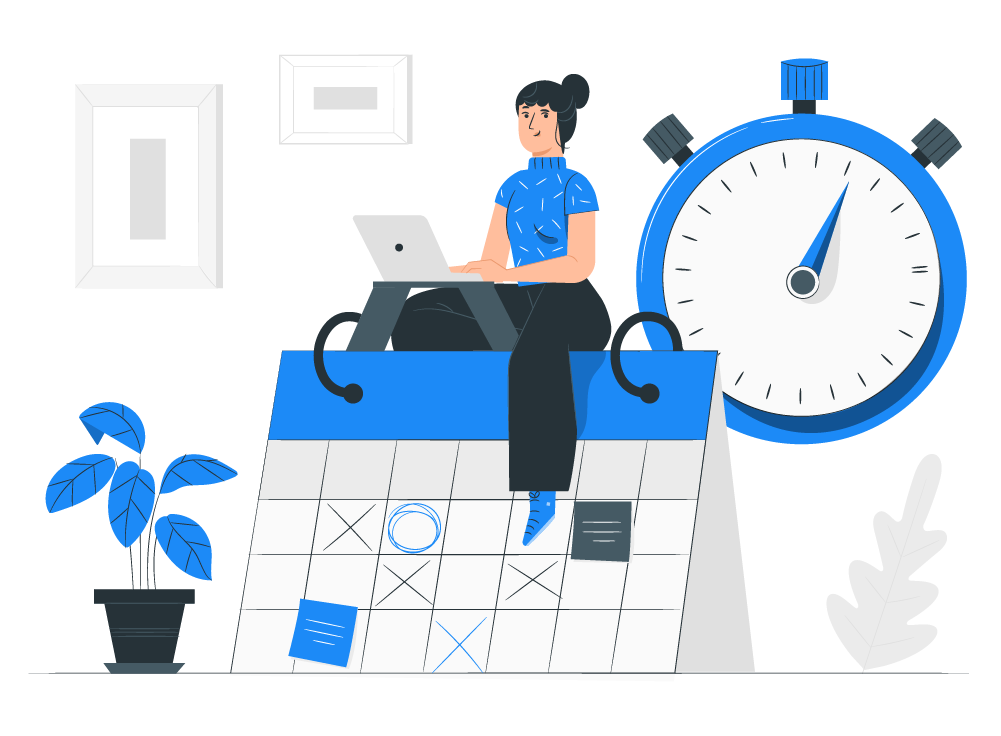
It helps you build a more efficient sales process.
And don’t you just love a strategy that makes your team more efficient?
With a good lead distribution strategy in place, the most qualified reps will be connected with new leads, giving them the ability to close sales faster.
Equally important, sales team leaders will save time because they no longer have to personally assign each new lead to a rep. This also reduces the chance of manual errors and lost leads.
It allows the buyer journey to be mapped out, making it easier to analyze and attribute.
From the moment that a company or consumer becomes a lead to the moment the sale is completed, how many people have they talked to in your company?
Without lead distribution, it’s harder to tell who exactly was the lead owner, or which rep was the one who truly sealed the deal.
Lead distribution allows for greater transparency in seeing who is bringing in the big fish.
Every sales rep knows exactly what they’re supposed to be doing.
With lead distribution, the hand-off between marketing and sales teams is automated. New leads collected from web forms and other online methods are automatically sent to sales reps through their CRM, meaning every single rep knows which leads are coming in and which leads to focus on.
This removes any confusion and wasted time trying to sort out leads amongst different sales reps.
It speeds up response time (which helps you increase sales).
Once a lead fills out a web form, you have five minutes to get on the phone with them.
Oh sure, you can call them 10 minutes after if you want. But you’ll decrease your chance of qualifying by 400%.
Reduced lead response time
Using a variety of lead routing rules, you reduce lead response time.
The availability-based lead routing rule distributes leads based on your sales reps’ availability. This, in turn, is based on their personal schedules. With this rule, your leads do not have to wait as long before getting in touch with your sales reps.
If the software comes with round robin distribution features, leads will be distributed to the next sales rep in line if the one first in line has already finished interacting with a lead.
Improved customer experience
Lead distribution software also improves the customer experience as your leads are assigned to the sales rep best-suited to handle the deal. This is assured by using pre-set rules to determine which sales rep handles which particular type of lead profile.
Some software also come with a notification feature to inform the sales team when there is a new lead coming in.
This feature provides detailed information about the leads and this will help the sales reps better prepare for the conversation.
How to implement a lead distribution strategy in 6 steps:

Capture all leads and deliver them automatically.
If the hand-off between Marketing and Sales is sloppy, you’ll lose out on leads; important leads can easily be misplaced or forgotten in long email chains and spreadsheet lists.
To fix this problem, you’ll first need to automate lead capturing. You can do this by using lead generation tools like Sumo or Leadfeeder to capture leads as they visit your website.
Many of these tools integrate with your CRM to automatically deliver new leads to your sales reps.
The adaptable automation tool Zapier also allows you to connect your marketing and lead generation tools to your CRM.
For example, when someone fills out a web form, a new lead is automatically created in your CRM and your sales reps are alerted.
That means leads are captured and delivered without someone from the marketing team having to send sales reps an email with spreadsheets or lists of names. (Here’s how to get away from using Excel for that.)
Filter new leads for quality.
Do you suffer from a lack of quality leads?
Then you’re just like 45% of sales reps who ranked generating quality leads as their biggest sales challenge.
That’s why the next step in setting up a lead distribution strategy is automating the process of qualifying leads.
First, you’ll need to define what a quality lead is for your business. This can include factors such as:
- Business size or location
- Decision-makers involved in the buying process
- Current business needs and issues
- Deadline that a new solution must be implemented by
- Allocated budget
- Solutions currently being used by this lead
Next, you’ll need to automatically filter out the leads that don’t meet your requirements, saving only the leads that are most ready to buy for your reps.
For example, you could find out some of the above information by adding them as questions in your web form. That way, you know a bit about the company and the interest before your sales reps get in contact.
Or, use a CRM that automatically imports available info on the web about the company:
Finally, use this information in your lead distribution strategy to ensure that higher-quality leads are sent out first to your sales reps.
Obviously, this method isn’t the same as a human qualifying your leads. But it will give your sales team a head start in knowing which leads are the most valuable.
Geographic location
Matching the location of your leads to the location to the sales rep assigned to the case may have been a more popular method some years ago. But with the growing popularity of online shopping, this may not apply to some businesses.
However, some businesses still see a significant advantage to matching by location.
For example, an international insurance company would obviously want a lead based in the UK to be matched to a rep that understands insurance needs and law in the UK.
Geographic location is also important for companies that span several time zones and still rely heavily on phone conversations, or for companies whose sales reps specialize in on-site product demos.
“We distribute significant leads―having revenue of $1 million and above―to the more-experienced sales rep. The less-experienced sales rep speaks to smaller businesses. That way, the lesser experienced sales rep learns and overcomes fear slowly and ‘graduates’ to handle more difficult leads.”