Improved Efficiency
With LimeCall’s shared contact lists and messaging features, you can save time and improve communication within your team.
Create shared contact lists, send and receive messages, and forward calls to the right people. LimeCall also offers a variety of apps for desktop and mobile devices, so you can stay connected wherever you are.
publicly rated as 4.6/5

With LimeCall’s shared contact lists and messaging features, you can save time and improve communication within your team.
Call forwarding feature ensures that you never miss an important call from a customer. Mobile apps, you can always be available to help your customer.
LimeCall’s easy-to-use features make it easy to stay connected and productive throughout the day, with a centralized contact view.
Broadcast messages to teams or targeted lists of contacts with a few simple clicks. Keeps teams and contacts up to date.

Create custom lists of contacts. Broadcast SMS messages to specific groups & contacts at once, right from your phone.

Store contacts, emails, addresses, company info, dates, notes & more. Use LimeCall as a team database from any device.

Stay connected, anywhere. Access and manage all your business contacts from any device. Keeps your business contacts organized and accessible.
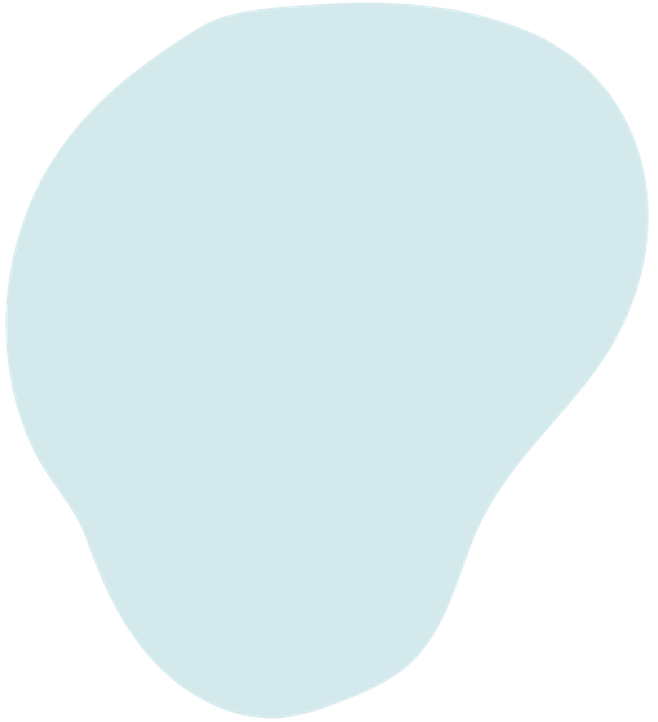

Instantly add, remove & assign new business numbers on demand, and share with the team
Send & receive any message you need from any device, save time with custom templates.
The smart way for teams to share messages, calls, and contacts across any device.
Drive down operational costs by streamlining team efficiency.
Managing your contacts effectively with auto responses, scheduling and more!
Respond faster to contacts across multiple devices, reduce your response time.
Real support from real people! We are available via live chat and email throughout the day to help you with anything you need.
Contact SupportLimeCall is efficient and easy to use. So, if you are not completely satisfied after the first month, we’ll refund your payment.
Get RefundLimeCall offers a user-friendly interface for adding, editing, and searching your contacts. You can store all their details in one place, including phone numbers, emails, notes, and more.
Absolutely! LimeCall allows you to create custom lists to categorize your contacts. Group them by project, department, location, or any other criteria that suits your needs.
Yes! LimeCall lets you share your contact lists with colleagues, allowing everyone to access the same information and collaborate seamlessly.
Yes! With LimeCall, your contacts are accessible anywhere, anytime. You can view and manage them from your laptop, phone, or tablet.
LimeCall’s integration options depend on your specific subscription plan. However, many plans offer integrations with popular business tools like email marketing platforms or CRMs.
Yes of course! With a simple import CSV, add all existing contacts seamlessly!