The right sales agent
Go beyond basic call routing. LimeCall uses a powerful set of data points: site behavior, call history, and lead scoring, to identify the ideal agent for each call.
publicly rated as 4.6/5
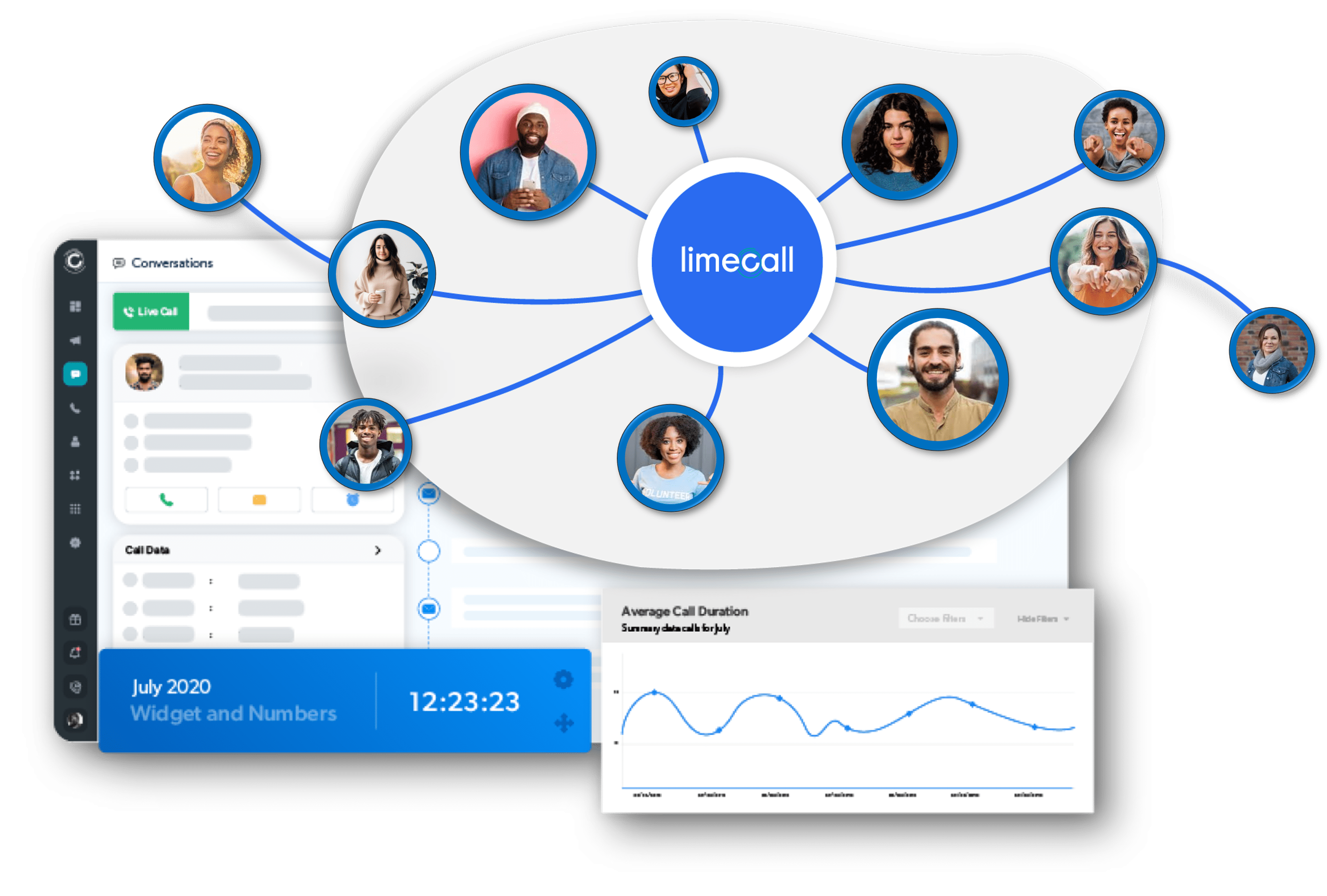
Go beyond basic call routing. LimeCall uses a powerful set of data points: site behavior, call history, and lead scoring, to identify the ideal agent for each call.
A lead submits a form on your site – within 28 seconds their phone rings – it’s a sales agent, ready to capitalize on that crucial window of opportunity.
If a sales rep doesn’t pick up right away, LimeCall doesn’t give up! Leads will get a personalized text message, informing them a rep will be in touch shortly.
Gain valuable insights into your lead routing process with detailed reporting features. The call recording, speed to lead and contact rate syncs with your CRM.
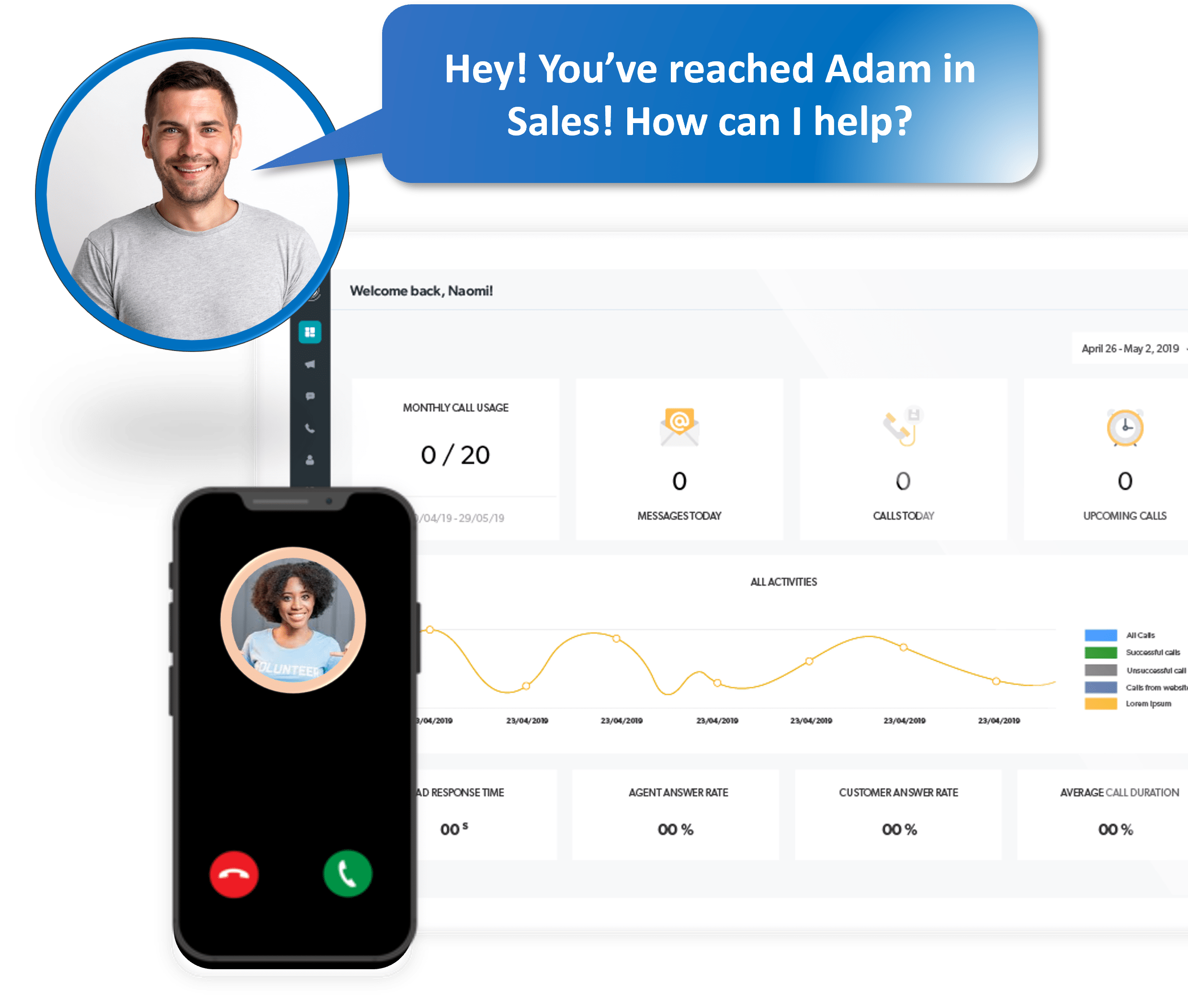
Imagine a world where incoming calls automatically reach the most qualified team to handle them. With Call Routing to Teams, this becomes a reality. This feature allows you to set up intelligent rules that distribute calls based on various criteria like departments, locations and time of day.
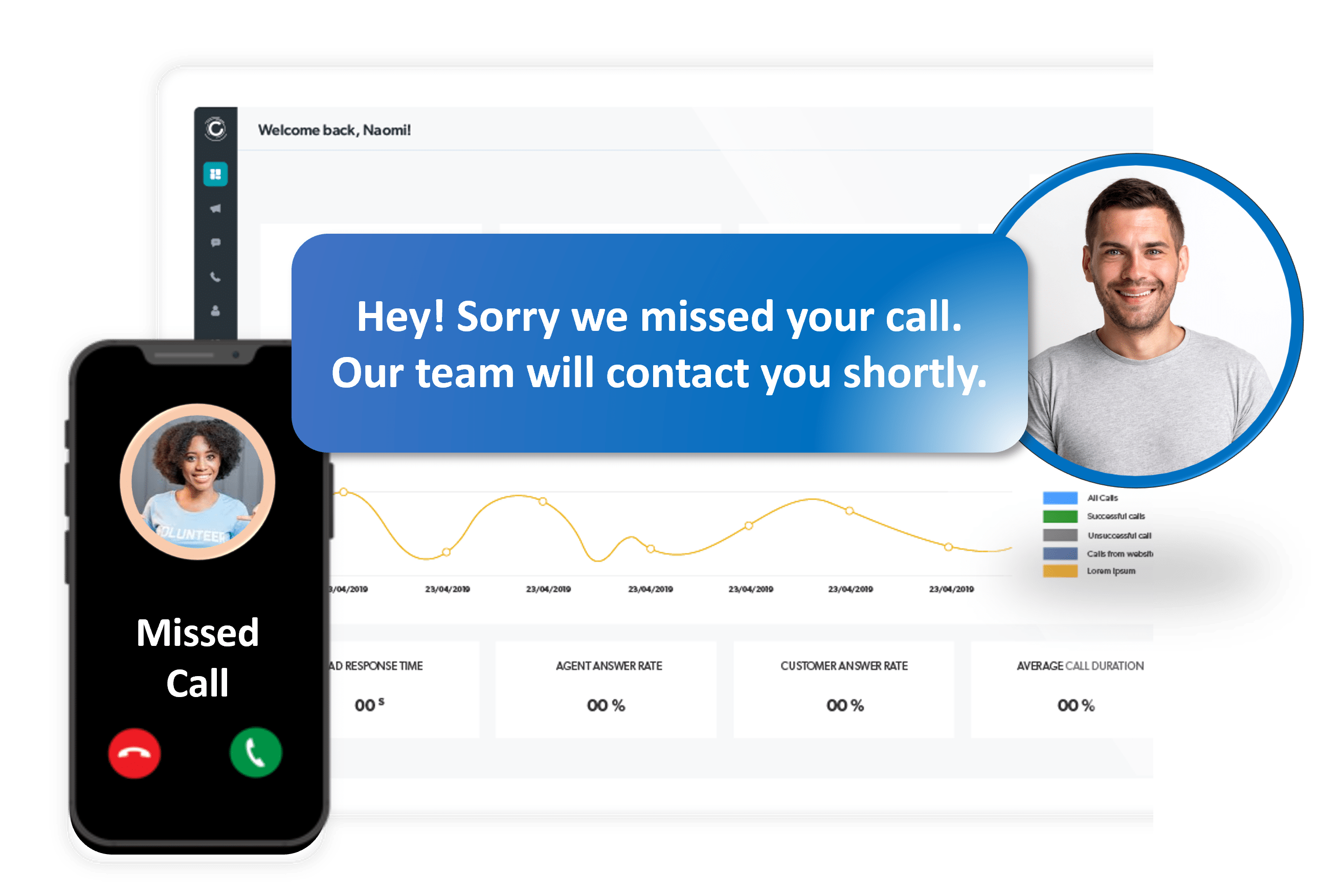
The fear of missing an important call during peak business hours is a thing of the past with Automated Responses. This feature empowers you to create custom messages sent to callers when all agents are unavailable. Inform callers of your business hours and provide alternative contact methods like email or online chat, ensuring their inquiry doesn’t go unanswered.

Imagine a world where managing customer interactions doesn’t involve juggling individual phones or wading through a sea of scattered messages. With LimeCall’s Shared Team Inbox, you can usher in an era of streamlined communication and exceptional customer service. This innovative feature centralizes all incoming and outgoing SMS messages from a dedicated business phone number into a single, unified platform.
Add a simple code to your website or for WordPress users, simply integrate your site with LimeCall.
Customize your button to match the look and feel of your website. Choose to optimize your marketing campaigns to generate more leads.
You’re good to go! Your leads can now contact you with just one click.
By leveraging the data from LimeCall, you can increase your caller engagement by 2x.
By immediately calling prospects, your sales reps increase conversion rates.
Boost your efficiency by never missing a single call.
Real support from real people! We are available via live chat and email throughout the day to help you with anything you need.
Contact SupportLimecall is efficient and easy to use. So, if you are not satisfied after the first month, we’ll refund your payment.
Get RefundClick to Call is a feature on LimeCall, a marketing platform for businesses that rely on quality phone calls, leads and new customers to grow and succeed. Click to Call allows you to easily place calls to your website visitors through the LimeCall dashboard, which is designed to give you insights about your marketing efforts.
Yes! Decrease the time it takes to reach out to your potential customers by connecting with them while they are still on your website. This allows you to contact them while they are still interested in your product and increases your conversion rates.
LimeCall offers you a free 14 day trial period, after which you can choose any one of the paid plans we have.
The Click to Call button is compatible with all devices. Be it a computer, tablet, laptop, or mobile, your customers can instantly launch calls from any device.
All calls are recorded and can be easily accessed. This not only helps you monitor the quality of your conversation but also protects you against fraudulent claims.
You can use a simple code on your website or directly integrate with LimeCall. Reach out to our Support team for more information.